Create a Blog With Blogger
Blogger – Start Your Own Blog
 |
| Create a Blog With Blogger |
You want to Start your Own Blog then you are in a Right Place. Here I Share How to Start your Own Blog with Blogger. Blogger is a Good Platform for Start your Own Blog. Blogger is a blog-publishing service that allows private or multi-user blogs with time-stamped entries. It was developed by Pyra Labs, which was bought by Google in 2003. Generally, the blogs are hosted by Google at a subdomain of blogspot.com. The Blog Free hosted on Google’s Server. This is Biggest benefit No Downtime,No Space and Bandwidth Problem.
I think blog is a platform for :
-To express yourself
-To share the experience you have
-To share the knowledge you have
-To learn from other people
Why Choose Blogger :
– It’s SEO Friendly
– It’s Easy and Free Blog
– Use Custom Domains
– No Risk of Hacking
– Hosted On Google’s Server
Follow Below Step For Create a Blog with Blogger :
1 > Go to Blogger.Com Website.
 |
| Create a Blog With Blogger |
2 > Login On Blogger with your Gmail Account and Password. After a Login that will show you a below page.
Create a New Blog with Blogger
 |
| Create a New Blog with Blogger |
3 > Then Click on New Blog.
Get a Domain for Blogger blog
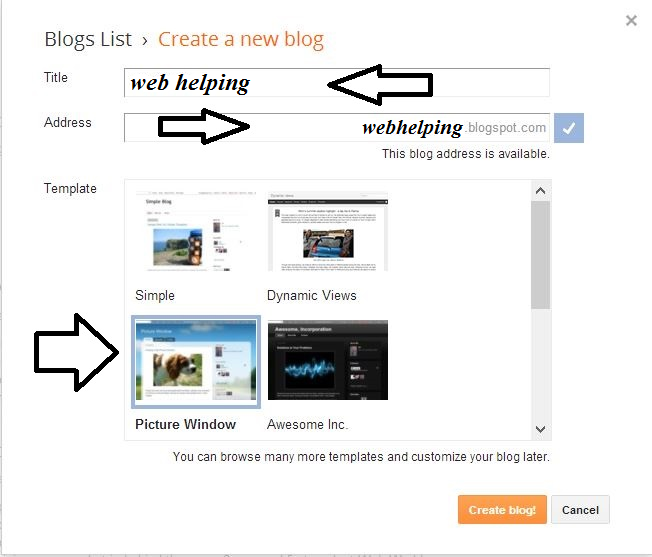 |
| Get a Domain for Blogger blog |
4 > Then Give your Blog’s Title,Address means Blog Domain and Choose a Theme for your First Blogger Blog.
 |
| Domain and Choose a Theme for your First Blogger Blog. |
Add your First Post of your Blogger Blog
5 > Then Make your First Post with Blogger Blog by Clicking on Start Posting.
First Post with Blogger Post
 |
| First Post with Blogger Post |
6 > Then Give a Name of your Blog Post(Title),Add Your Contents,Image,Links and Videos in a Post Body Part,Add a label means you can add a Category of your Post and you can change a Permalink of you blogger blog post and Save and you can publish a Post of your blog.
 |
| Blogger Setting Page |
7 > After you can see your publish blogger blog post. In a Setting page you can change a Some Settings Like a Template,Layout and Google plus Settings. The Built in Tool Google AdSense you can Earn Money with that. The Blog Stats Shows you a Stat of your blog Like a Total Pageviews etc.
 |
| Set a Custom Domain for Blogger Blog |
8 > you can also Set a Custom Domain For your Blogger Blog. It’s will Transfer your Blogspot.Com to .Com Domain.
Conclusion :-
Blog is a Make you as a Better Person. you can Share a Good Things with Others. you can Grow your Business with Blog. Blogs enable the author to write lots of short, informative articles. I can categorize the articles, and they are all easily searchable. This allows my readers and clients to later find the information they need on my blog.
So Why are you Waiting Start your Own Blogger Blog Now and Express yourself to the World.
If you Like this article then please share it with your Network on Facebook and Google+ and Don’t Forget to Comment Below.

0 comments Blogger 0 Facebook
Post a Comment