Today with billions of iphone user apple is one of the leading mobile manufacturing network that provides lots of features to their user. And the most important thing in every smartphone is the apps that is being developed for it. In apple market store there are lots of apps that are available today which helps user in customizing their experience. But many of the apps are paid there and you can’t get them for free but today we are here with a trick for How To Download Paid Apps For Free On iPhone. By this method you will be able to download any of your favorite app in your iphone. Just follow up the below method to proceed.
How To Download Paid Apps For Free On iPhone Some of paid
apps are really very cool and helpful than many of the apps that are freely
available on itunes store. But i know many of you might not want to waste a
single dollar in mobile apps, so this trick will helps you a lot. Just follow
some of simple steps discussed below.

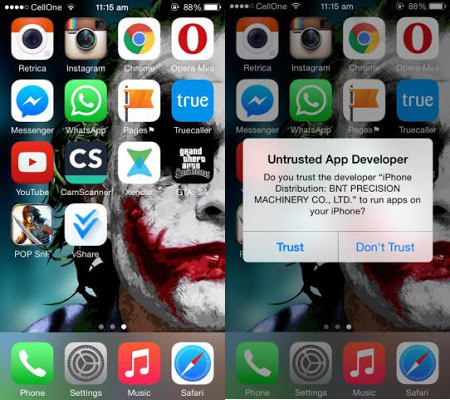

 |
| How To Download Paid Apps On iPhone Free Without Jailbreak |
First unlock your iPhone,iPad or iPod and open your safari
browsers. Now type in the browser vshare or go to this link.
Download Paid Apps Free:
Now tap on
Download (Unjailbroken).

It will give you a
warning about ssl etc, Tap on Install.
Now press your home button and go to your home screen. You
will see vShare iOS 8.3 downloading and installing.
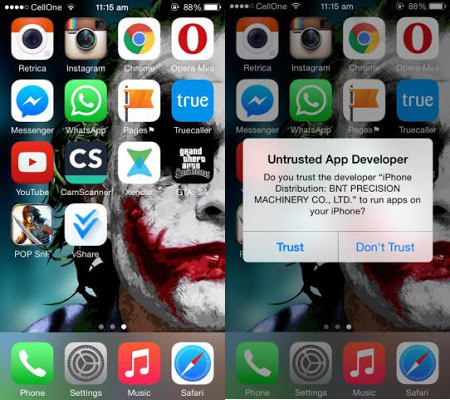
After the app is installed. Click on it and another warning
will appear.
Tap on trust and vShare ios 8.3 will open

So above is the way for
By this method now you can enjoy any of paid app for free in
your iphone device. And can customize your experience with these paid apps.
Also you can share that apps with your friends too for free and can have fun.
Hope you like the post, don’t forget to share it with your friends and leave a
comment below if you need any help at any step.

0 comments Blogger 0 Facebook
Post a Comment